-
×
 JBL Everest 700
2 × $30.00
JBL Everest 700
2 × $30.00 -
×
 YAMAHA Motif XF7 Digital Synthesizer Synth Keyboard Musical Instrument Black
1 × $800.00
YAMAHA Motif XF7 Digital Synthesizer Synth Keyboard Musical Instrument Black
1 × $800.00 -
×
 Pioneer CDJ-2000NXS2 Professional Multiplayer
1 × $850.00
Pioneer CDJ-2000NXS2 Professional Multiplayer
1 × $850.00 -
×
 JBL Charge 2 Splashproof Portable Bluetooth Speaker
1 × $25.00
JBL Charge 2 Splashproof Portable Bluetooth Speaker
1 × $25.00 -
×
 JBL Charge 3 JBLCHARGE3BLKAM Waterproof Portable Bluetooth Speaker
1 × $35.00
JBL Charge 3 JBLCHARGE3BLKAM Waterproof Portable Bluetooth Speaker
1 × $35.00 -
×
 Apple AirPods with Charging Case (2nd Generation)
1 × $99.00
Apple AirPods with Charging Case (2nd Generation)
1 × $99.00 -
×
 JBL WIND Bike Portable Bluetooth Speaker With FM Radio And Supports A Micro SD Card
1 × $10.00
JBL WIND Bike Portable Bluetooth Speaker With FM Radio And Supports A Micro SD Card
1 × $10.00 -
×
 Korg Pa4X Oriental 76 Arranger Workstation with PaAS Speaker Bar, ST-SV1 Stand, EC5 Pedalboard, Expression Pedal, Bench and Flash Drive
1 × $2,700.00
Korg Pa4X Oriental 76 Arranger Workstation with PaAS Speaker Bar, ST-SV1 Stand, EC5 Pedalboard, Expression Pedal, Bench and Flash Drive
1 × $2,700.00 -
×
 Apple MacBook Pro Touch Bar Gray 15” Laptop 16GB 2.6GHz 6Core i7 512GB
1 × $750.00
Apple MacBook Pro Touch Bar Gray 15” Laptop 16GB 2.6GHz 6Core i7 512GB
1 × $750.00 -
×
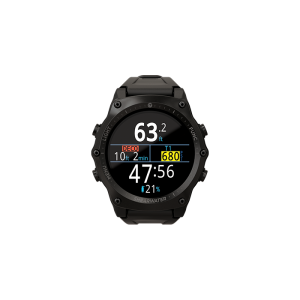 Shearwater TERIC Computer
1 × $650.00
Shearwater TERIC Computer
1 × $650.00 -
×
 Jabra Freeway Bluetooth In-Car Speakerphone
1 × $15.00
Jabra Freeway Bluetooth In-Car Speakerphone
1 × $15.00 -
×
 Garmin Virb 360
1 × $300.00
Garmin Virb 360
1 × $300.00 -
×
 JBL Cinema SB150
2 × $50.00
JBL Cinema SB150
2 × $50.00 -
×
 OontZ Angle 3 Plus Edition 10W Portable Bluetooth Speaker, Richer Bass, 30-Hour Playtime
1 × $6.00
OontZ Angle 3 Plus Edition 10W Portable Bluetooth Speaker, Richer Bass, 30-Hour Playtime
1 × $6.00 -
×
 Beats Pill 2.0 Portable Speaker
1 × $30.00
Beats Pill 2.0 Portable Speaker
1 × $30.00 -
×
 Sonos PLAY:3 Mid-Sized Wireless Smart Speaker for Streaming Music. Works with Alexa
1 × $150.00
Sonos PLAY:3 Mid-Sized Wireless Smart Speaker for Streaming Music. Works with Alexa
1 × $150.00 -
×
 JBL Clip 2 Waterproof Portable Bluetooth Speaker
1 × $5.00
JBL Clip 2 Waterproof Portable Bluetooth Speaker
1 × $5.00 -
×
 2023 Can-Am Commander DPS
1 × $4,000.00
2023 Can-Am Commander DPS
1 × $4,000.00
Subtotal: $10,585.00

























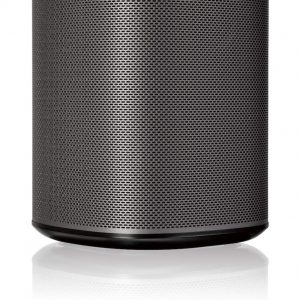
There are no reviews yet.